Updated: Stay Up-to-Date with SMA News by Subscribing to Our RSS Feed
December 19, 2014
1-minute read

Updated 12/19/14: This article now includes information about how to subscribe to our Safety Messages, and new images to reflect the redesign.
Never miss another Safety and Mission Assurance news article by subscribing to our Really Simple Syndication (RSS) feed.
You can receive our latest articles through many different platforms, including browsers, Outlook (Windows only) and mobile devices.
Adding Notifications to Browsers
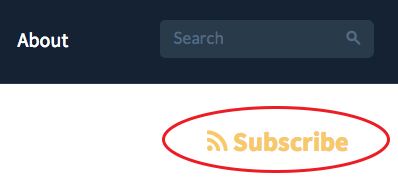
To add our feed to your browser, simply click on the yellow "Subscribe" link at the top right of the Articles and Safety Messages pages. Note that you may be required to install an RSS reader application depending on your Internet browser, and that Chrome does not support RSS feeds.
Adding Notifications to Outlook (Windows Only)
To add our feed to Outlook, right click on the RSS folder in the left folder pane of Outlook.
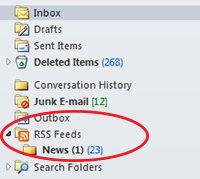
Select “Add New RSS Feed” from the menu.

In the address bar, add this Web address to subscribe to News Articles: https://sma.nasa.gov/feeds/News
In the address bar, add this Web address to subscribe to Safety Messages: https://sma.nasa.gov/feeds/SafetyMessages
If you have Outlook synced to your smartphone or tablet, you will now receive notifications directly to your mobile device.
Adding Notifications to Mobile Devices
You can also subscribe to our articles by using an RSS reader application on your smartphone or tablet. There are many free RSS reader options available for iOS, Android and Windows devices. You can download these applications from their respective app stores.